Welcome to Small Reflections
"Nothing is ever achieved without enthusiasm."
Ralph Waldo Emerson
Duck photo source: Lisa's Chaos
 I hope you enjoy your visit. If you're looking for something specific, check out the links to posts by category in my sidebar and down a ways. They'll assist with tracking down different types of posts found on each of my three blogs. You might also enjoy checking out the other sites: Sacred Ruminations, Blog Rolls, Bling & Blurbs, and Happily Retired Gal.
I hope you enjoy your visit. If you're looking for something specific, check out the links to posts by category in my sidebar and down a ways. They'll assist with tracking down different types of posts found on each of my three blogs. You might also enjoy checking out the other sites: Sacred Ruminations, Blog Rolls, Bling & Blurbs, and Happily Retired Gal.I hope you'll look around & leave comments
then visit me at my new blog ...
Giraffe Journal
and/or website ... Labyrinth Journal
both self-hosted at WordPress
where I publish as myself
rather than under a
pseudonym.
I've not had much time for posting or blog visits, but if you're interested I hope you'll find time to check out my new blog, Giraffe Journal or my Labyrinth Journal website ... both self hosted at WordPress.then visit me at my new blog ...
Giraffe Journal
and/or website ... Labyrinth Journal
both self-hosted at WordPress
where I publish as myself
rather than under a
pseudonym.
Thanks for your visit and have a delightful day ;--)
Hugs and blessings,
Thursday, May 15, 2008
Directory of posts using Photoshop Elements
September 5th - Skywatch Haiku Friday 'Logo' and more 'filtered' photos from Taos trip
September 4th - Images of horses 'collaged' using Beveled Edges
August 30th - Collaged 'filtered' Taos Photos and unfiltered Hennsington Garden pictures
August 28th - More Photo Experimentations with Filters, collaged with images from Flickzzz
August 27th - Photo Experimentations using 'Stylized with Find Edges' filters (5 Taos photos from sidebars)
August 24th - Another Beijing Olympics Collage & Weekend Whimsies Logo
August 15th - Sky Watch 'Cloud Collages' and Beijing Olympics Collages
August 11th - Another Taos Collage using Opacity & Drop Shadows
August 9th - More Tennis Collages using 'Beveled Effects'
July 16th - CD & DVD Jackets for a Slide Show/Movie
July 4th - Giraffes & PSE6 Lessons on Book Making
Contains copies of three pages of a book illustrating different layouts, frames, etc. using the 'Create Projects' mode of PSE6.
June 18th - Almost WW#32 - Collage Illustrating use of Photo Enhancement Tools
Here I show before & after photos of walls inside my house to demonstrate what PSE6 can do with under-exposed pictures.
June 11th - Almost WW#31 - Hydrangea Collage
In this collage I show the evolution of my hydrangea this Spring and add a title at the top.
June 7th - More Photoshop Collage-Creating
Here I begin by using a photo (with the opacity altered) for the background and superimpose five images to form a collage, then add frames, shading, and lettering.
June 6th - HF#45 - Photoshop Collages
Illustrates 'cropping' ... sizing ... and placement options within Photoshop Elements that don't seem to be available when making collages with Picasa.
May 28th - Almost WW#30 - More Photo Challenges
Isolating a single image from a group photo ... altering the background ... resizing the canvas ... adding 'clip art' features and text to photos enhancing with various special 'effects'.
May 21st - Almost Wordless Wednesday #28 - Photo Fun
Straightening images ... cloning backgrounds ... cropping for 'new' look in photos.
May 21st - Almost Wordless Wednesday #27 Removing Items & Restoring Old Photos
Removing 'distractions' ...(like trees, wires, etc) from photos ... readjusting color and removing 'age spots' from old, faded photos ... adding back missing pieces using 'cloning' tool
May 16th - Haiku Friday #40 Photoshop Lessons Learned
Remove 'red eye' ... select portions of photos to 'fix' ... using elliptical selection tool & feathering edges to create oval portraits and 'repair' ragged edges
May 16th - Haiku Friday #39 Simple Photo Manipulation
Isolating ... cutting ... copying & pasting images ... resizing & altering them to create fictitious scenes.
May 15th - Thursday Thirteen #24 Introductory Topics from 1st Class
Introduces & defines basic terminology
Labels:
Directory,
PhotoshopElements
Subscribe to:
Post Comments (Atom)
























![[premio-dardos_thumb1--aline.jpg]](https://blogger.googleusercontent.com/img/b/R29vZ2xl/AVvXsEgjW81dYN-lRYB34FAZKsEcTZK6syODVDvMZUqP-xRVHuT4SElhjIGWtbKV4pk2zDDKHE0rPq07a5KKCKT79xcGu6WvPTyzhAkO1CuQ5_9nvLhA4zkf_nJgw7MKeZPD_Mc8sjhPPT4dXqg/s1600/premio-dardos_thumb1--aline.jpg)
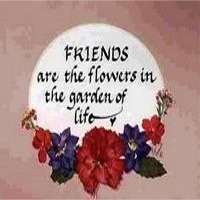
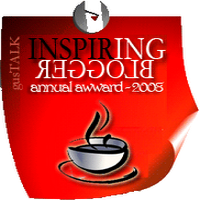




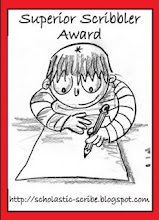

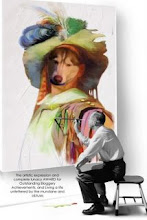



























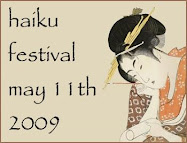

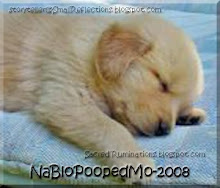


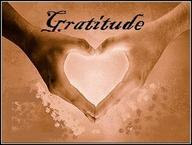


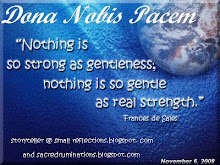
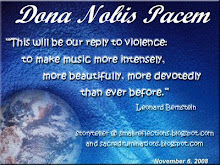

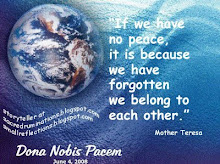



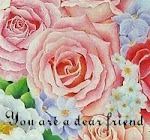
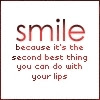
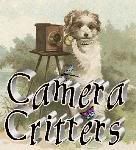
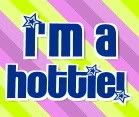















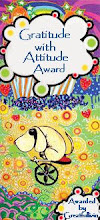




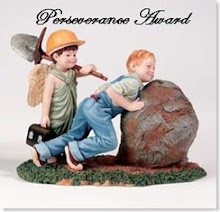
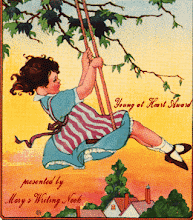

















No comments:
Post a Comment