1. Basic Photo Editing Terms - we covered 23 of those, most of which I'm already familiar. Did you know that JPEG stands for Joint Photographic Experts Group? JPEG (the format is commonly used to save photographs) retains all color information in an image but compresses file size by reducing redundancies.
2. Overview of and introduction to the Editor Screen - including the shortcuts bar ... welcome screen ... system menu ... options bar ... tool box ... photo bin ... palette bin ... edit, create, & share modes ... layers palette ... etc.
3. Keyboard Shortcuts for the various 'tools' - some are obvious like Z for zoom and H for Hand while others are more obscure like V for Move and Y for Red Eye removal.
4. Shortcut Command Icons for new, open, save, print, undo, and redo and memorable ways to remember the last two.
5. How to work with the Palette Bin for effects and layer ... minimizing and restoring for various options.
6. Working the Zoom Tool for Standard Edit & Quick Fix ... dragging the tool to magnify ... using Fit Screen or Control O to restore photos to normal size ... and zooming with the Mouse Wheel (including how to edit preferences).
7. Repositioning the areas of a zoomed photo using the Hand Tool and using the Space Bar with the Mouse to resposition when another Tool has been selected.
8. Multiple methods for removing Red Eye caused by a reflection of the subject's retina by the camera flash.
9. How the Quick Fix Screen differs from the Editor Screen - using general fixes & options ... resolving lighting and color issues including variations in the shortcuts bar, welcome screen, system menu, options bar, tool box, photo bin, palette bin & categories, edit modes, and mode buttons.
10. Using Quick Fix Tools including rotating images ... smart fix ... red eye fix ... levels ... contrast ... lightening & darkening shadows ... along with tools like zoom ... hand ... quick select ... brush ... and crop. Use of the Cancel & Commit functions along with Undo and Redo.
11. Previewing with various before & after view settings.
12. Cropping and resizing photos to save and print and straightening images horizontally & vertically.
13. Saving an image in the JPEG format, specifying a filename & location, adjusting the level of compression for the quality desired.
In closing, much of the information in the first class was 'review' for me, but the instructor's pacing was good and she included enough helpful hints and shortcuts to make the time worthwhile. I'm looking forward to Thursday's class ... though I'm not excited about leaving the house at 7:30 again to get there by 8:00 (and neither is Molly).
As I did on Tuesday, I'm going to post this early so as to free up time for other things in the morning ... and I'll be doing my T-13 visits in the afternoon when I return home after class.
Links to other Thursday Thirteens!
The purpose of the meme is to get to know everyone who participates a little bit better every Thursday. Visiting fellow Thirteeners is encouraged! If you participate, leave the link to your Thirteen in others comments. It’s easy, and fun! Trackbacks, pings, comment links accepted!
View More Thursday Thirteen Participants
Get the Thursday Thirteeen code here!
Thursday Thirteen Blogroll to the bottom of my sidebar.
"Anyone who stops learning is old, whether at twenty or eighty." Henry Ford

























![[premio-dardos_thumb1--aline.jpg]](https://blogger.googleusercontent.com/img/b/R29vZ2xl/AVvXsEgjW81dYN-lRYB34FAZKsEcTZK6syODVDvMZUqP-xRVHuT4SElhjIGWtbKV4pk2zDDKHE0rPq07a5KKCKT79xcGu6WvPTyzhAkO1CuQ5_9nvLhA4zkf_nJgw7MKeZPD_Mc8sjhPPT4dXqg/s1600/premio-dardos_thumb1--aline.jpg)
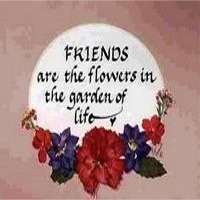
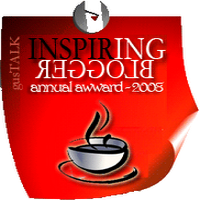




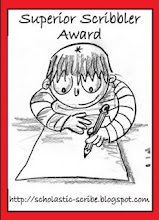

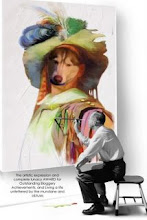



























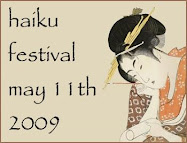

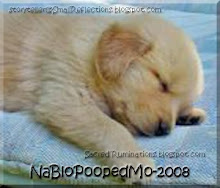


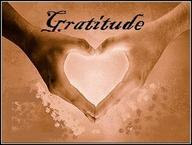


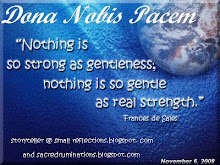
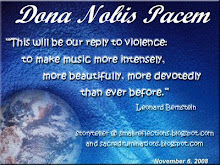

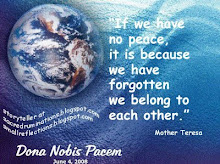



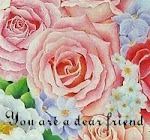
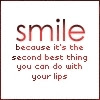
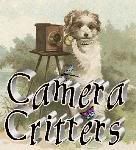
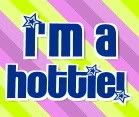















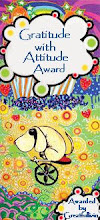




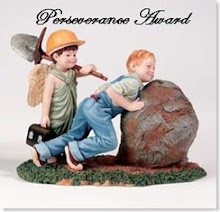
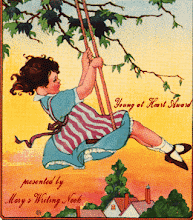

















25 comments:
It sounds like fun. I like your TT header, BTW:) Happy TT and thanks for stopping by. Its always great to see you early or late!!
Enjoy your class. Happy TT.
I want to learn photoshop - when I get photoshop elements and a new camera
Great T13 - hope you learnt a lot
I'm jealous! I would LOVE to take a class like that!!
Cool! I'd love to learn Photoshop, but the time simply isn't there. I'm overwhelmed as it is, sad to say.
So have fun for me!!!
I bet this is going to be a lot of fun, and a great learning experience.
My 13 this week is misnomers, can you think of any to add? Come by if you can.
Lori – Thanks … and I always enjoy your thoughtful tips ;--)
Pussreboots – I’m hoping to learn things I don’t know today. It’s clear I’ll want to purchase the newer version since ‘6’ does things ‘3’ doesn’t … but it’s good to finally gain some clarity about features I’ve never explored.
Baby~amore – I suspect I’ll want a new camera as well, but first I need a new computer! LOL
CecilyR – I’m delighted to have the time and opportunity to avail myself of this class through the local ‘adult’ school and suspect it won’t be the only class I take there.
Susan – I understand about ‘time limitations’ coupled with feelings of ‘overwhelm’ and often wonder how ‘working folks’ manage everything because I have trouble ‘juggling’ it all! Of course, I’ve slowed down since retiring and no longer try to do everything all the time w/o ‘breaks’ as I did once upon a time. LOL
Hootin’ Anni – I noticed your comment come in as I was responding to the first 5 visitors. I’ll definitely visit though perhaps later in the day. I’ll see how time goes this morning, but I’ve got lots to cram into a brief time and Molly will not be ignored! As for the class, I’d forgotten how cool it is to learn from an ‘excellent’ teacher rather than on my own.
I appreciate each of you stopping by and hope you all enjoy your T-13ing!
Hugs and blessings,
Sounds like you're enjoying your class. Have fun1 Happy T13!
I'm amazed at how so many of us are self-taught on the computer but don't know half of what's available. Did they teach you how to get rid of red eye?
I confess to being one terrible photographer. I've tried and tried, but it's no good.
I knew what JPEG stood for, but that's about all I knew from your list. I need to take a class like this, too. Someday.
Happy TT!
Sounds like a cool class. I have yet to purchase the Photoshp. I think I'll wait & get it with a new computer sometime next year.
#8 - I have red eyes on each & every picture. I fix it in FinePix that came with my camera.
Cool! Sounds very informative!
It all sounds toooooooo complicated for me :(
Wow what a neat class to be able to take, I need the program first.
Happy TT, hope you'll visit my 32nd TT...Housework, Quoth the Mama, Nevermore at The Cafe.
That would be a good class for me! I took photography for 2 years back in my university days, back in the days of my first SLR, now buried in the back of my closet!
Sounds like a great class. I could use quite a few classes to learn about lot of stuff.
Adelle – Yes, I certainly am … and I learned even more today that I plan to share on Haiku Friday … complete with illustrations ;--)
Colleen – We learned various ways to deal with Red Eye in the first class and reviewed it before moving on to new tools today. We're going to learn how to deal with 'green eye' in animals and glare on glasses too.
Anthony North – I’m not the best photographer either but today’s digital cameras do amazing things … and Photoshop Elements allows one to ‘fix’ a multitude of issues after the fact.
Denise – I wish I’d taken this class years ago. The teacher knows her stuff and paces activities well. The handouts contain helpful information for reference when we return home to practice on our computers.
Ivanhoe – I purchased Photoshop Elements 1, 2, and 3 over a period of years but didn’t buy 4 or 5. We’re learning to use ‘6’ … and I’ll probably buy it at some point. So far I’ve been able to do almost everything with the software I own … though not as ‘easily’ as with the newer versions.
Lisa Marie – It’s everything I hoped it would be … and definitely worth getting up and out of the house early for. I think I’ll sign up for the Intermediate Class in the 2nd session from mid-June through the end of July … and maybe take the Advanced Class too.
Akelamalu – It’s really not complicated at all … very intuitive and all ‘hands on’ so we use the info right away. See my Haiku posts tomorrow for examples.
SassyMamaBear – Fortunately I own earlier versions of PSE so I can ‘play’ at home … practicing what I’m learning in the class. I don’t have an external mouse for my laptop however and may need to get one because using the touchpad works for some things but not others. I’ll visit yours as time permits … though maybe not today because it’s almost 4pm already.
Hazel Nut and Peppylady
You could check out ‘adult education’ in your area to see if they offer. Here the price is right ($38 for 5 weeks … 10 sessions … 7 hours/week … for a total of 35 hours … so it’s just a little more than $1/hr) and we each have a computer to work on independently. Pretty nifty set up!
How fun to find all your comments here this afternoon! I appreciate each of you visiting and sharing your thoughts. I’ll visit each of you as time permits over the next few days and through the weekend.
Hugs and blessings,
Sounds like the class is moving at a great pace. I hope the next class will offer you some new tools and knowledge for you :)
Very informative TT. I didn't know what JPEG stood for. Very interesting. I would like to take a class like that.
I liked your thought for the day, and it is so true.
Sandy – I think the pacing of the class is just right … though some participants seem to be struggling a wee bit. The handouts are excellent so lots of ‘note taking’ isn’t necessary. I’ve not purchased PSE 6 yet but I did bring home my files on my SanDisk ‘mini cruzer’ and experimented a bit in PSE 3 … then shared in today’s Haiku Friday posts … different things on each blog … all in Haiku with illustrations. Great fun ;--)
Betty – In my previous comment to Hazel Nut and Peppylady I suggested they check out ‘adult ed’ classes in their area … and you might want to do the same thing. My neighbors have been taking these classes for YEARS … encouraging ME to check them out, but I didn’t until now. The ‘price’ is most reasonable and the instruction of high quality! I suspect it will get easier for me to get myself out of the house by 7:30 in the morning with practice.
Thanks to each of you for your comments. I hope you’re having a fantastic Friday and will visit again to see what I’ve learned to do with Photoshop so far … it’s very cool!
Hugs and blessings,
I can't believe how far behind I've gotten with the posts! Ye gads!
So here I am reading about the class experience backwards--it's nice to know you felt good about it from the beginning!
Karen – Finding your string of comments today allowed me to revisit my posts from the past week, and that was a pleasant indulgence I don’t often permit myself … so thanks. Hope you enjoyed catching up too.
Hugs and blessings,
Storyteller,
What a terrific class you are taking!
hugs,
Tina
Tina – Yes … it’s a WONDERFUL class! I’ve learned so much already and it’s not even half over. In addition, I’ve signed up for the Intermediate Class that begins when this one ends and will probably take the Advanced Class too … just because ;--)
Hugs and blessings,
Post a Comment