 (I think this is my 32nd)
(I think this is my 32nd) Clicking on the image will make it larger for a better view.
Clicking on the image will make it larger for a better view.Click for others participating in Wordless Wednesday today.
(if you've got a bit of time and care to learn more)
about how this collage came about ... or not.
Anyone who reads me regularly knows that I just finished a 5 week (35 hour) Beginning Course in Photoshop Elements 6, and have shared some of the things I've learned along the way. Last week's Almost Wordless Wednesday presented a collage illustrating the Evolution of my Hydrangea this Spring. Clicking on the 'label' for Photoshop Elements underneath this post will bring up the others on this blog, and within those you'll find 'links' to similar posts on my other blog, Sacred Ruminations, where I've shared along the way as well. It's been an interesting & challenging journey that continues for the next 5 weeks for another 35 hours because I'm taking the Intermediate Photoshop Class currently.
I made this collage last night (while the Lakers lost to the Celtics in Boston) because of what I learned in Tuesday's class about Image Enhancement Tools ... after making a few 'additions' (earlier Tuesday afternoon) to my Fun Monday #10 in which the prompt asked us to share 'Walls' in our homes. I'm not totally happy with all the results just yet, but many of the 'enhanced images' give a better view of my 'walls' ... especially my 'latticed redwood wall' ... and I think that adjusting the contrast greatly improved my 'bell, 'welcome' and 'giraffes on the mantle' pictures. Getting rid of the 'flash' in the 'giraffe' photo and the 'glare' on the white mantle still need work ... but I've made some progress.
I definitely need my new laptop! Saving these 'layered' PSE project is 'memory intensive' ... especially since I'm keeping the 'original' photos saved 'as they were' so that when I learn more I can return to them and start over again. After 6 days of waiting, the status of my Dell order is still 'in production' ... so I guess I'm not likely to receive it early. At this point I'm hoping it will arrive by the date promised.
Thought for Today
"I don't think much of a man who is not wiser today than he was yesterday." Abraham Lincoln
























![[premio-dardos_thumb1--aline.jpg]](https://blogger.googleusercontent.com/img/b/R29vZ2xl/AVvXsEgjW81dYN-lRYB34FAZKsEcTZK6syODVDvMZUqP-xRVHuT4SElhjIGWtbKV4pk2zDDKHE0rPq07a5KKCKT79xcGu6WvPTyzhAkO1CuQ5_9nvLhA4zkf_nJgw7MKeZPD_Mc8sjhPPT4dXqg/s1600/premio-dardos_thumb1--aline.jpg)
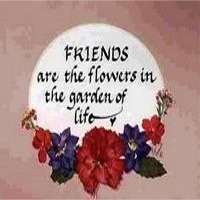
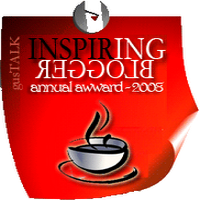




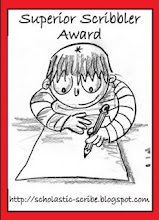

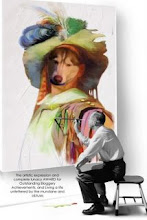



























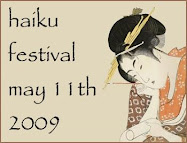

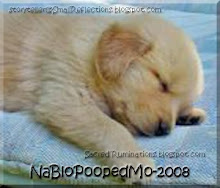


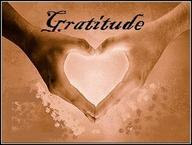


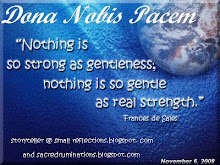
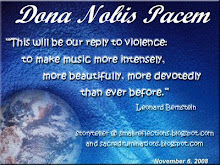

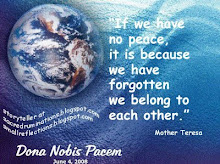



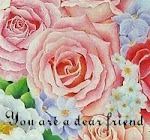
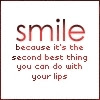
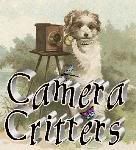
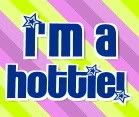















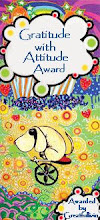




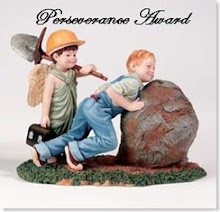
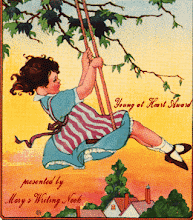

















24 comments:
Good for you for taking a class on Photo enhancement. Well done...
Ellen – Thanks! Of course, if I learned to use the features on my digital camera … I might not NEED to ‘enhance’ them with Photoshop. Maybe I’ll do that next … or not. I did learn it could take interesting closeups and shared that on Sunday at Sacred Ruminations. Thanks for dropping by.
Hugs and blessings,
Nice collage. I don't know how to do that. Hope you get your new pc soon! Happy WW.
I hope your laptop comes soon.
Very nice work!
It's amazing what you were able to do to those photos. I'm jealous as I wish I knew where I could take such a class.
I know you are anxious to get your new laptop. Hope it arrives soon.
Storyteller, You've learned so much from your Photo Elements course! I do need a course like that!
Very interesting collage - fun to see the before and after comparisons. Sounds like you are really enjoying that course and learning a lot too.
SandyM – Thanks! Six weeks ago I didn’t have a clue how to do any of this either, but thanks to ‘Adult School’ … I’ve learned how to put the PSE tools to use. I’ve OWNED earlier versions of this program for many years without having a clue what it could do.
Ari_1965 – Me too ;--)
I hope things are going better for you today.
Randall – Thank you. I’m having lots of fun learning … then playing with all these tools and techniques.
Betty – I’m sure there’s no need for jealousy as there MUST be similar programs where you live. This class is offered through a local public High School Adult Education Program, and I suspect classes like this are offered in your area too. Check it out and see … then we can compare notes.
Mary, the teach – I’m amazed at what we’ve covered in such a short time … and pleased to have time to play with the possibilities. Once my new computer arrives things will be even easier because it will have more RAM available to work with.
Raven – I’m sure there must be simpler ways to create collages with Photoshop, but we’ve not covered that topic yet. I used what I learned in the Saturday Scrapbooking class and improvised to create this one and the others I’ve shared in previous posts on both blogs. I’m delighted to be continuing with the Intermediate class while the ‘skills’ from the Beginning course are still fresh in mind.
Thanks to everyone for dropping by and commenting on my ‘not quite’ wordless Wednesday post today! If I’ve not yet been to your blog, I’ll drop by later … but it’s long past time to take Molly for her walk, so it will be later this afternoon when we return. I hope you’re having a delightful day!
Hugs and blessings,
Very nice collage. :) Putting what you've learned to immediate use is a good idea, too. I tend to forget if I don't try the "new thing" right away. :P
Have fun with that intermediate class!
That's so exciting that you are learning so much in your class.
My husband is the photoshop whiz!
Nice collage!
You're doing great with that class! Nice images.
Wow! Congrats on embarking on the the intermediate class! I love the collage you made and the little tweaks you made to each photo :)
Cool! You are getting to be quite the tweaker. :) Hubby teaches me one or two new things when I ask, "How do I. . .?"
I really need to take a class. I'm a graphics idiot. That's probably being kind.
Lucky! I would love to take a class. I sort of just learn as I go and that takes a lot longer! Happy WW and thanks for stopping by.
I'm glad that you enjoyed making this with your new knowledge. I'm so out of it - I don't even have Photoshop.
Wow!!! I am impressed with your skills :) I would love to take a class and each time I visit you inspire me more :)
VERY cool collage and you MAKE ME WANNA GET/LEARN PHOTOSHOP! Oooo, what you can do with pictures!!
Wish I had more time to explore...I'm headed out of town...AGAIN!
:)
It looks like you've learned a great deal in your class--kudos!
My computer at home is old and slow. I cannot imagine Photoshopping - that would sent him to cardiac arrest :o)
I had to copy all my photos on CDs and erase them from PCs memory in order to make it somewhat work. Getting a new one is definitely on our list...
Joyce – Me too … and it’s been great sharing on my blogs this way because it encourages me to spend the time in practice to accomplish an immediate goal. Of course it helps to get ‘kudos’ along the way too ;--)
Laura (of Storytellin’ Mama) – My ‘ex’ was the ‘computer whiz’ in our family and I really had to ‘scramble’ to stay on top of things at first. These days I can figure out most anything I need to and/or ask to get the info I need when stuck. It works for me.
SandyCarlson – Thanks … I do feel like it’s well worth the time and money thus far. In the first two sessions in the Intermediate Class we’ve explored the various options within the menus and I’m amazed at what they do. If I wanted to revisit the ‘wall’ photos again, I could do even more after today’s class, but I don’t think I will because other photos and project call to me and there’s only so much time available.
Sandy (of Momisodes) – Thanks! Because we use the skills introduced in the Beginning Class as we move on to new techniques and functions, they ‘stick’ in mind … so I seldom need to consult my notes.
Lisa Marie – Heheh! You may be right about that. PSE 3 and 4 had ‘help’ in the form of ‘how do I?’ that I never found terribly helpful, but PSE 6 has a mode called ‘Guided’ that seems to work more effectively to produce desired effects on photos. The downside is it doesn’t teach you HOW to replicate those effects, but if you just want the photos fixed and don’t care about how … it’s certainly an improvement within the program.
Barb (WillThink4Wine) – Until I took this class, I knew next to nothing about doing anything with graphics either. I’m amazed at how quickly I’ve learned to do these things as a result of the sessions.
Pamela Kramer – Learning as I go is my usual modus operandi … but with PSE I hit walls often. Of course I was working with version 3. Version 6 has many nifty tools that do ‘kewl’ things easily!
Maisie – I actually got the original version of Photoshop (and a couple of other programs too) to help out a friend years ago … but never could do much with any of them other than simple ‘auto’ fixes. That was a huge waste of money … but methinks I’m getting my money’s worth from this version.
Sue – I’m delighted to ‘inspire’ you with what I share and I hope you decide to seek out a class in your area when time permits. I don’t know that I’ll use Photoshop on ALL my photos, but when I have a specific goal in mind … it’s great to have a repertoire of possibilities.
Robin (Pensieve) – Yez … I’ll NEVER again believe (as in take at face value) a photo in the way I once did … knowing what I know now.
Karen – Thanks! I think it’s been good for me to get myself out of the house and to class twice weekly and then use my brain to learn these new skills. I see carry over into other areas ;--)
Ivanhoe – I can relate. This old laptop keeps freezing up on me … especially after it’s been running a few hours and gets warm (like it is right now). I took ALL my photos off this machine a year or so ago because I didn’t have enough ‘available’ RAM to even run basic programs or defrag the hard drive. I’ve got them on CDs, DVDs, and a couple of external hard drives at the moment. Even so, I run into memory issues within programs like Photoshop and/or Picasa. I want my new computer to arrive soon, but according to Dell’s status page, it’s STILL ‘in production’ even though I ordered it LAST Thursday afternoon. I called and left a message about it and am hoping to hear back today. Staples and Costco had good deals on Dell laptops … but I got a better ‘package’ for the same price ordering it ‘direct’ from Dell.
I appreciate all of you offering encouragement and compliments here. Thanks so much for taking time out of your day to drop by. I hope you’re having a wonderful week!
Hugs and blessings,
Storyteller,
I really like your collage! It's very interesting to see the before and after in this format. You are really doing a great job!
hugs,
Tina
Tina – Thanks … I’m sure enjoying everything I’ve learned. I appreciate you dropping by.
Hugs and blessings,
Post a Comment