Welcome to Small Reflections
"Nothing is ever achieved without enthusiasm."
Ralph Waldo Emerson
Duck photo source: Lisa's Chaos
 I hope you enjoy your visit. If you're looking for something specific, check out the links to posts by category in my sidebar and down a ways. They'll assist with tracking down different types of posts found on each of my three blogs. You might also enjoy checking out the other sites: Sacred Ruminations, Blog Rolls, Bling & Blurbs, and Happily Retired Gal.
I hope you enjoy your visit. If you're looking for something specific, check out the links to posts by category in my sidebar and down a ways. They'll assist with tracking down different types of posts found on each of my three blogs. You might also enjoy checking out the other sites: Sacred Ruminations, Blog Rolls, Bling & Blurbs, and Happily Retired Gal.I hope you'll look around & leave comments
then visit me at my new blog ...
Giraffe Journal
and/or website ... Labyrinth Journal
both self-hosted at WordPress
where I publish as myself
rather than under a
pseudonym.
I've not had much time for posting or blog visits, but if you're interested I hope you'll find time to check out my new blog, Giraffe Journal or my Labyrinth Journal website ... both self hosted at WordPress.then visit me at my new blog ...
Giraffe Journal
and/or website ... Labyrinth Journal
both self-hosted at WordPress
where I publish as myself
rather than under a
pseudonym.
Thanks for your visit and have a delightful day ;--)
Hugs and blessings,
Sunday, November 11, 2007
Continuous Problem Solving and/or Keeping up with Comments
Multiple challenges encountered & solved through trial and error by me on Small Reflections and Sacred Ruminations (because I'm a determined sort who doesn't give up easily) along with occasional feedback from fellow bloggers who graciously share their knowledge of how things work, led me to discover today a nifty feature available in setting up Blogger sites (albeit belatedly).
When creating this blog, I left things pretty much "as is" initially ... grateful that the set up procedures seemed "user friendly" and intuitively straight-forward. I've made modifications along the way when I noticed something on someone else's Blog and tried to figure out how it might work on mine. Some of you may have noticed color and font experimentations among other things over these first three weeks checking in ... or not.
Anyway ... I've learned there's a box I can check (in Settings I believe) that causes all comments left on MY Blogs to come to the email address associated with these sites. How handy is that? Now MY comments to "other's comments" won't be so haphazard. Until now, I responded to comments others left here only when I noticed the number of comments increase under posts as I was "scanning" the "look" of things after making changes to the sidebar (not a very precise way to approach things), but for a while now I've consciously tried to release my "perfectionistic" tendencies and simply let things be.
In case anyone else wonders about this, at the bottom of the "Comments" section of the "Settings" page in "Layouts" at the very bottom (one must scroll down to see it) something that says: "Comment Notification Address" with a box to insert your email address.
Now that I've entered my email address in this section on both blogs, however, I'll be notified when a new comment is posted and can respond more consistently (as I've noticed many of you doing all along and wondered how you managed.) Who knew? Certainly not me.
When creating this blog, I left things pretty much "as is" initially ... grateful that the set up procedures seemed "user friendly" and intuitively straight-forward. I've made modifications along the way when I noticed something on someone else's Blog and tried to figure out how it might work on mine. Some of you may have noticed color and font experimentations among other things over these first three weeks checking in ... or not.
Anyway ... I've learned there's a box I can check (in Settings I believe) that causes all comments left on MY Blogs to come to the email address associated with these sites. How handy is that? Now MY comments to "other's comments" won't be so haphazard. Until now, I responded to comments others left here only when I noticed the number of comments increase under posts as I was "scanning" the "look" of things after making changes to the sidebar (not a very precise way to approach things), but for a while now I've consciously tried to release my "perfectionistic" tendencies and simply let things be.
In case anyone else wonders about this, at the bottom of the "Comments" section of the "Settings" page in "Layouts" at the very bottom (one must scroll down to see it) something that says: "Comment Notification Address" with a box to insert your email address.
Now that I've entered my email address in this section on both blogs, however, I'll be notified when a new comment is posted and can respond more consistently (as I've noticed many of you doing all along and wondered how you managed.) Who knew? Certainly not me.
Labels:
awareness,
discoveries,
friends,
sharing
Subscribe to:
Post Comments (Atom)























![[premio-dardos_thumb1--aline.jpg]](https://blogger.googleusercontent.com/img/b/R29vZ2xl/AVvXsEgjW81dYN-lRYB34FAZKsEcTZK6syODVDvMZUqP-xRVHuT4SElhjIGWtbKV4pk2zDDKHE0rPq07a5KKCKT79xcGu6WvPTyzhAkO1CuQ5_9nvLhA4zkf_nJgw7MKeZPD_Mc8sjhPPT4dXqg/s1600/premio-dardos_thumb1--aline.jpg)
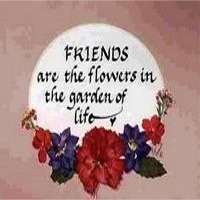
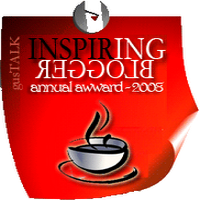




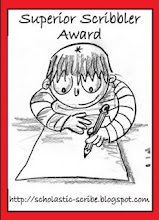

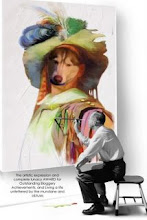



























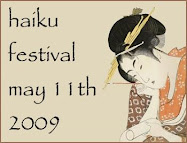

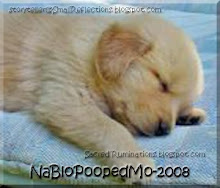


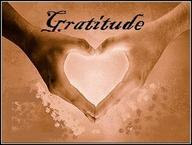


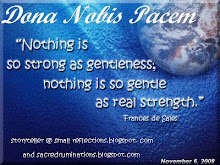
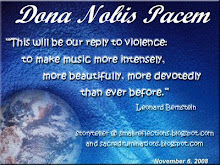

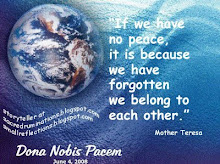



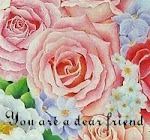
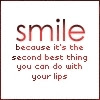
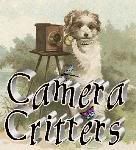
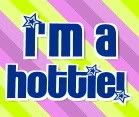















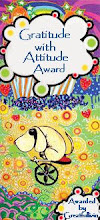




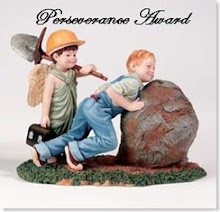
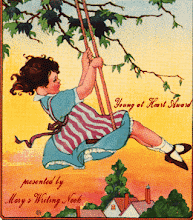

















2 comments:
It's called, "getting pinged"....a great idea, no doubt!
Ah ... pinged. New term for me. One thing about responding to those who leave comments here (in comments on MY site) is that there's no way to know whether or not they're received by those for whom they're intended. (Now THAT was a confusing sentence, but I'm not sure I can make it more clear.) As I understand things, unless the person who leaves the comment checks the box to be notified in email, they would have know way of knowing I've responded here. Leaving comments on THEIR blog can be confusing and disjointed ... interrupting the flow of communication.
Apparently folks with a Typepad account can have email addresses sent to their email box, allowing them to send email directly to those who leave comments. If that feature is available in Blogger accounts, I've not discovered it yet (and I have looked).
Oh well ... it's all experience at this point! Since I've given up worry (along with guilt) I'll bless & release the whole issue and stop here.
Hugs,
Post a Comment