After successfully reconfiguring it to access my newly 'encrypted' router, I encountered messages to replace two ink cartridges (yellow & magenta) which I did, but now when I try to print I'm told I need to replace the yellow cartridge or print in black only. I've tried three new yellow cartridges ... all to no avail.
When I print a 'test page' all the colors including yellow print just fine so there's obviously a 'glitch' in the messaging system or between the printer & computer.
I've talked with Staples 'tech support' ... discovered my printer is 5 days out of the extended warranty I purchased 3 years ago but the technician did his best to help me trouble shoot ... then referred me to HP's web support where I get an HP Chat error message that I've tried to copy & paste here, but some of the HTML codes aren't accepted by the Blogger editor so I've deleted the message in order to publish the post.
At the HP Support Forum I found I was not alone ... apparently a number of folks have experienced the same issue but I see no answers there, and I'm at my wits end. If anyone out
there has experienced similar issues, I'm open to suggestions about what to try next (short of buying a new printer or buying cards to send this year).
At the moment, I'm thinking New Year's cards may replace Christmas Greetings from me since I've missed the Monday deadline to get them in the mail in time for delivery before the 25th.
with a reminder to have a safe celebration
on Christmas Eve ...
IF YOU SEE A FAT MAN ...
Who's jolly and cute,
And if he is chuckling
While flying around
Your eggnog's too strong!
finding comments when I log on does
'Make My Day' ... I know activities
of the season take our time, so these
comments left the last few weeks deserve
special recognition! It's reserved
for YOU who have commented in the
last three weeks. Feel free
to enjoy and pass the gift along
to those who create in you 'a song'
 Addendum - 3:45pm Tuesday, 12-22-09
Addendum - 3:45pm Tuesday, 12-22-09FYI - before posting my plea I had tried a number of things including 'Powering Down, Disconnecting, Waiting for 30 seconds then Reconnecting' ... after which I was again able to print a test page that shows everything is working properly (including the Yellow cartridge), however the error message appeared immediately following the test print ... sigh!
I suppose replacing the printer (as Ron W & others suggested) is the simplest fix and I may wind up doing just that because it's still giving me the same error message about needing to replace the Yellow cartridge even though it's new and it will no longer allow me the option of printing in Black only. The frustrating thing is that it's just 3 years old and was working fine until this happened, others who experienced the problem were able to resolve it w/o replacing the printer, and it just seems WASTEFUL on so many levels to this 'Dutch' gal raised to be prudent with money & resources not to mention sensitive to environmental issues.
Initially I was heartened to learn that others who experienced this problem were able to resolve the issue by following the steps below found after a Google search:
"Hold the * down while pressing & releasing the # key to reveal a prompt to 'Enter Special Key Combo' which is the numbers 1, 2, and 3 pressed sequentially ... yielding a support screen R0631M. From there I pressed the right arrow key a few times until I reached the System Configuration Menu where I pressed OK and got a 'Hardware failure status' message ... pressed OK to CLEAR then Cancel to continue."Alas ... for me the error persisted ... so unfortunately this did NOT resolve my printer problem and I continued to seek a solution.
Next I spoke on the phone with Katie at HP Tech Support who was quick to inform me my printer is out of warranty and suggested I buy a new one, but when I pressed the issue assertively but politely ... she finally emailed me instructions identical to information in the Owner's Manual. Following them made no difference.
After trying each of the steps suggested by visitors learning more than I ever wanted to know about various HP printer menus ... I uninstalled the HP software ... downloaded the newest drivers from HP.com ... reinstalled the drivers & my Photosmart C6180 printer all-in-one ... but am still getting the same message and the printer won't turn off until I unplug it.
Sheesh! What a wasted day ... sigh. Methinks I'll take Molly for a walk to clear my head ... but thanks again for dropping by to offer suggestions and/or commiserate. Hope you all enjoyed the rest of the holiday humor & graphics.
"In the old days, it was not called the Holiday Season; the Christians called it 'Christmas' and went to church; the Jews called it 'Hanukkah' and went to synagogue; the atheists went to parties and drank. People passing each other on the street would say 'Merry Christmas!' or 'Happy Hanukkah!' or (to the atheists) 'Look out for the wall!'"
Dave Barry, "Christmas Shopping: A Survivor's Guide"





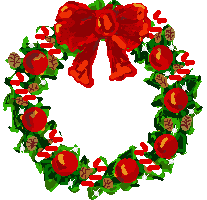
































![[premio-dardos_thumb1--aline.jpg]](https://blogger.googleusercontent.com/img/b/R29vZ2xl/AVvXsEgjW81dYN-lRYB34FAZKsEcTZK6syODVDvMZUqP-xRVHuT4SElhjIGWtbKV4pk2zDDKHE0rPq07a5KKCKT79xcGu6WvPTyzhAkO1CuQ5_9nvLhA4zkf_nJgw7MKeZPD_Mc8sjhPPT4dXqg/s1600/premio-dardos_thumb1--aline.jpg)
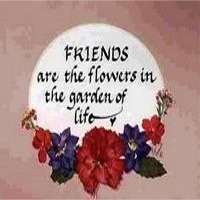
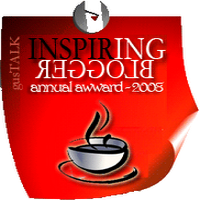




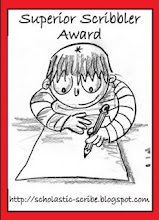

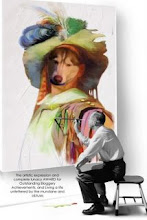



























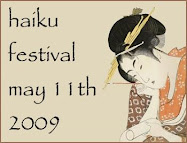

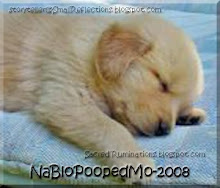


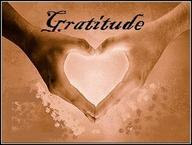


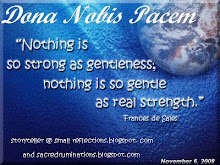
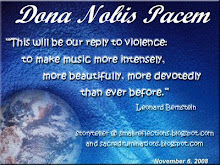

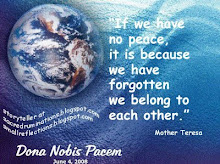



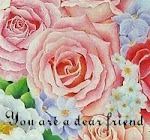
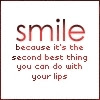
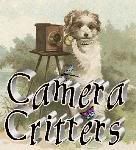
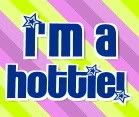















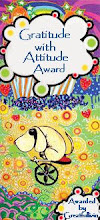




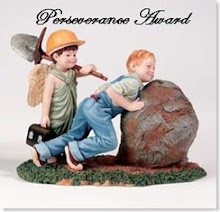
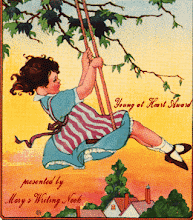

















15 comments:
I'm sorry to hear about your problems with your printer. I wish I could help, but I can't. The only think I can do is check the strength of my eggnog! Thanks for the laugh.
toss it. I repeat....toss it. There are so many great deals on printers during this season, it's not worth the aggravation, plus your old printer is bound to only plague you with further problems.
How fun that we have the same post. Great minds and all.
As for the printer. I toss them once they quit. They are so cheap anymore that getting a new one is the best bet. I hate printer problems.
Have a terrific day and a very merry Christmas. Big hug. :)
Making a merrier Christmas - thanks for the giggles.
I know how hard it is for us 'old folks' to just buy a new one - but that's my vote too. Life's too busy to fuss with that stuff.
Not being a 'techie' I have no idea but MWM says perhaps reinstall the drivers that came with the printer. Hope you get it sorted.
Happy Christmas to you and a Healthy and Happy New Year too. x
I'm so sorry about your printer problems, I've never had a printer that required individual color cartridges & I have no idea how to fix that or even where to begin. I'd throw that one away & get another one... just to save my sanity! heheheee
That was a funny Christmas-y post though, thanks so much for the laughs!!! I needed that!
I had a problem with my old printer.I had to totaly uninstall it and than go to the program files and delete that folder as well. here is how you delete the fil folder.
1)open up my computer by double clickick the my computer icon.
2)double click the C drive to open it
3)double click it PROGRAM FILES.
4) Find the HP PRINTER FILE,Than right click that file,that will open up a drop down menu find delete. that should remove the file.
5)Use the instalation disc that came with the printer.that should cure the problem. AT LEAST IT CURED THE PROBLEM THAT I HAD.
6) if all else fails try yo find a local computer geek (kid) to help you.
Such a nuisance when plans are scuppered! This year I sent out some cards then when I went to buy some more I decided that I wasnt going to, I was going to donate my card money to charity. I have chosen Breast Cancer Care and Dynamic. I know its only a few pounds but every little helps.
Good luck with your printer!
Merry Christmas to you & your family!
Thanks for your comment on my retro mo santa post!
As for your printer - that is so frustrating, I know - I have an HP printer too and while I've never encountered the same problem, I have had others.
Have you tried something simple like unplugging it and re-starting it?
Or deleting the program from your computer --- ONLY if you have the original disc --- and re-installing it? I mean, it sounds like a technical error to me, and not a physical one.
Just a thought.
In other words, I have NO idea - those are just things that I would do.
Hope you get it fixed!
Sending HUGS,
Mo
Might want to try this:
Remove all the cartridges and close the doors. Press the PRINT PHOTOS and the RED EYE REMOVAL buttons together, and release them. the display will show 'Enter Special Key Combo'. Now just press the Right arrow Button. it should show 'Support' and your firmware version. Now keep pressing the Right arrow button until you see 'Resets Menu', and then press the OK button. Now look for 'Semi-Full Reset', and press the OK button.
The printer will turn off after a few seconds. Once it does, turn the printer on after 20 seconds. Follow the instructions and see what happens.
I hope you get your printer problems sorted out. I can't offer any suggestions because I don't use an HP printer. Thanks for spreading some Christmas cheer even in the midst of your frustrations. I'm off to get some eggnog before the store closes. :)
I had eggnog for breakfast this moring. Your post made me LOL. Don't know nothen about printers. goodluck.HRT
Sorry to hear about your printer. What the others say about throwing it out, I would say that too. And you know the cheapest HP's are the best.
HAPPY HOLIDAYS
RIET
Sorry you have had so much trouble with your printer... That has to be horribly frustrating especially this time of year. Why do things always manage to go 'out' just a few days AFTER the warranty expires??? GADS!!!
Hope you get things working for you.
Have a very Merry Christmas.
Lots of Hugs,
Betsy
I appreciate your desire to get the thing working. I like to be frugal and environmentally friendly too so I try to keep things running. But you look like you tried it all! There isn't a reset button hiding anywhere is there?
Post a Comment